Extension - Use Excel to find Patterns
Type or select your answer, then press "Check".
After a correct answer, click the => to advance to the next question.
After a correct answer, click the => to advance to the next question.
- Microsoft Excel is a spreadsheet program that is widely used in the business world and makes for a great calculator. It is especially useful to me because I can cut and paste data and easily. If you have Microsoft Excel on your computer, open it now.
- I have opened Excel
- I don't have Excel
- If you look on the left side of the window, you see that the rows are numbered. We can use these numbers to tell us how many "terms" we have made.
- OK
- We will use columns A and B for the terms. Let's enter the following pattern into column A. (use the enter key to quickly move down the column
In cell A1, type ... 4
In cell A2, type ... 8
In cell A3, type ... 16
In cell A4, type ... 32- Done
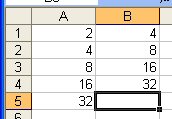 In column B, we will repeat the pattern but not use the first term.
In column B, we will repeat the pattern but not use the first term.
Start in cell B1 and type...4
In cell B2 type ... 8
In cell B3 type ... 16
In cell B4 type ... 32- Done
- Now we will use columns C and D to identify the pattern.
To go from 2 to 4 you can add 2 or multiply by 2.
Let's type 2 in cell C1
then press the [tab key] to move to cell D1.- Done
- In cell D1
type ... =
click cell A1
type ... *
click cell C1
[press enter]- Done
- Cell D1 now says 4 and that agrees with B1 so we are on the way to finding a pattern.
We will use the fill down method to copy the pattern.- Continue
- Click and drag so that you highlight cells C1, D1 and down to C10, D10.
From the menu bar → Click Edit;
Choose ... Fill; and Click Down
Alternatively you could press Control & D as a keyboard shortcut.- Done
- The pattern in column D, agrees with Column B so we know that we have the right answers.
The pattern for this sequence is the previous number * 2. Let's use excel to complete the work.- Cool!
- Click cell A6
type ... =
click cell A5
type ... *2
[press enter]- 64
- Now we will fill down the answers.
Click cell A6 and drag until you highlight through A15.
Fill Down [control D].
What is the 13th term?- 8,192
- Click the "select all" square and mash delete.
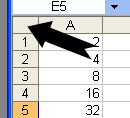
- Done
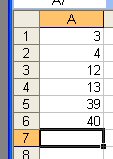 Put the following pattern into column A.
Put the following pattern into column A.
3, 4, 12, 13, 39, 40
Don't forget to mash [Enter] to move quickly down the column!- Done
- In column B we will type 4, 12, 13, 39, 40
- Done
- The pattern looks like it is + 1 , * 3, + 1 , * 3
Let's put 1, 3, 1, 3, 1, 3 into column C.- Done
- In cell D1 type ... =
click cell A1
type ... + 1
[press enter]- Done
- We can't use fill down, because the pattern isn't the same.
In cell D2 type ... =
click cell A2
type ... *3
[press enter]- Done
- Highlight cells D1 and D2
Right click
choose "copy"- Done
- Right click cell D3 and paste
Right click cell D5 and paste
Right click cell D7 and paste
Right click cell D9 and paste- Done
- Let's use the answers in column D to continue the pattern in column A.
Click cell A7
type ... =
click cell D6
[press enter]
What is the new number in cell D7?- 121
- Good, now let's use fill down in column A - click cell A7 and highlight down through A20.
press Control & D- Done
- Now copy cells D1 through D10
Right click cell D11 and paste.
What is the 18th term in this sequence?- 29,524
| © 2010 Norm Mitchell. All Rights Reserved | Legal | Privacy | COPPA | | Site Map | Search | Contact | Help |