Extension - Formatting Percents and Fractions with Excel
Type or select your answer, then press "Check".
After a correct answer, click the => to advance to the next question.
After a correct answer, click the => to advance to the next question.
- Minimize this window
Open Excel
Then click this application on the task bar to restore this page.- It's done
- Look on your task bar. You should see "Microsoft Excel - Book 1" as one of the choices. Multitasking will require you to switch back and forth between files.
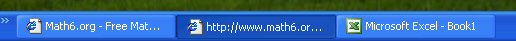
- OK
- You could try resizing the windows so that you can view both applications at the same time. Or you can read this one then click "Microsoft Excel" on the task bar to complete your assignments.
- OK
- Today we will be learning how to format cells for percents, fractions and decimals using Microsoft Excel. Get your workbook or print a copy of the page now.
- Proceed
- The first problem is 28% needs to be changed to a fraction in simplest form.
We will create a template to use to change each percent into a fraction and a decimal.- OK
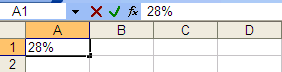 Type 28% into cell A1
Type 28% into cell A1
press tab to move to cell B1- Complete
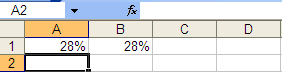 We will tell cell B1 that it needs to be equal to cell A1.
We will tell cell B1 that it needs to be equal to cell A1.
Type "=A1" into cell B1 and press "enter"
What value is in cell B1?- 28%
- =A1
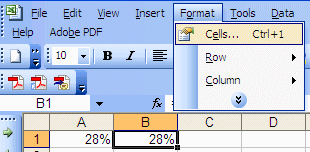 Let's tell cell B1 that we want it to show us a fraction in simplest form.
Let's tell cell B1 that we want it to show us a fraction in simplest form.
Click cell "B1"
Choose "Format" from the menu bar
Choose "Cells"
The Format Cells wizard will appear.- OK
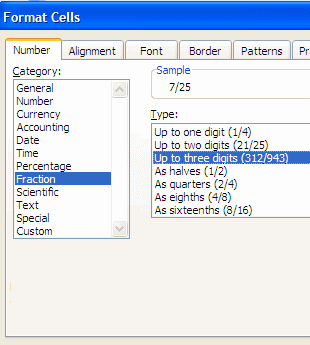 The Format Cells wizard is showing us that we are formatted as a percentage. We want to change that to "Fraction"
The Format Cells wizard is showing us that we are formatted as a percentage. We want to change that to "Fraction"
In the "Type" area we want to change it to "Up to three digits"
Click "OK" to apply the changes to the cell.
What fraction is shown in cell B1?- 7/25
- We will tell cell C1 that it needs to be equal to cell A1.
Type "=A1" into cell C1 and press "enter"
What value is in cell C1?- 28%
- =A1
- Let's tell cell C1 that we want it to show us a decimal.
Click cell "C1"
Choose "Format" from the menu bar
Choose "Cells"
The Format Cells wizard will appear.- OK
 The Format Cells wizard is showing us that we are formatted as a percentage. We want to change that to "General"
The Format Cells wizard is showing us that we are formatted as a percentage. We want to change that to "General"
General Formatting will produce a decimal response when appropriate.
Click "OK" to apply the changes to the cell.
What fraction is shown in cell B1?- 0.28
- The correct answer to #1 on your workbook page is in cell B1. Write 7/25 on your workbook now and proceed to the next step.
- Proceed
- Your homework has a total of 15 problems that you will require you to change a percentage into a fraction or a decimal. We will copy the template down ("fill down") for the 15 problems and then you can let Excel do the rest of your work!
- OK
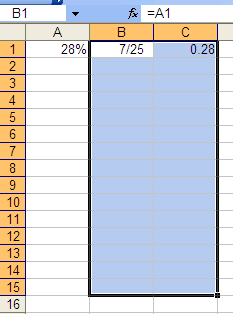 Select cells "B1" and "C1" then drag to the 15th row so that you have a highlighted rectangle as shown on the right.
Select cells "B1" and "C1" then drag to the 15th row so that you have a highlighted rectangle as shown on the right.- OK
- Hold the control button "Ctrl" down and press "D". You have completed the "Edit" -> "Fill Down" process using a keyboard shortcut.
- Nice
- In cell "A2" we will type problem 2.
Type "63%" and press "Enter"
The answer to #2 is in cell "B2"!- Excellent
- Finish your workbook page and enjoy your new skill!
- Sounds EASY