Extension - Use Excel to Find Averages
Type or select your answer, then press "Check".
After a correct answer, click the => to advance to the next question.
After a correct answer, click the => to advance to the next question.
- Minimize this window
Open Excel
Then click this application on the task bar to restore this page.- It's done
- Look on your task bar. You should see "Microsoft Excel - Book 1" as one of the choices. Multitasking will require you to switch back and forth between files.
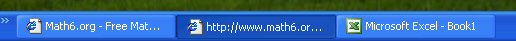
- OK
- You could try resizing the windows so that you can view both applications at the same time. Or you can read this one then click "Microsoft Excel" on the task bar to complete your assignments.
- OK
- Today we will be using Microsoft Excel to find averages for various data sets.
You will use workbook page 6.2 for the data sets. Get your workbook or print a copy of the page now.- Proceed
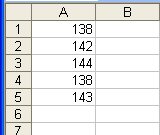 Enter the data set for problem 1 into cells A1, A2 ...
Enter the data set for problem 1 into cells A1, A2 ...
pressing [enter] after typing each number will move you to the next cell.- Next
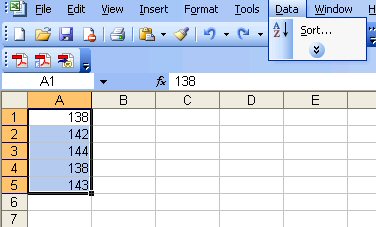 Now just for fun (and review) let's sort the data.
Now just for fun (and review) let's sort the data.- The data is sorted
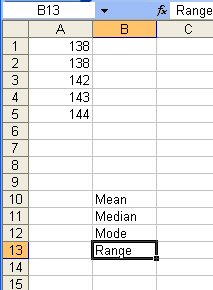 It is time to make Excel do our work.
It is time to make Excel do our work.
Starting in cell B10, type Mean.
B11 type Median
B12 type Mode
B13 type Range.- Looks Good
- In cell A10 we will tell Excel to figure out the mean of the data set.
There are many ways to insert a function. We will type (or paste) them in because your version of Excel may not be the same as everyone else's.
Later, you can mess around with the function button and insert function commands.- Ready
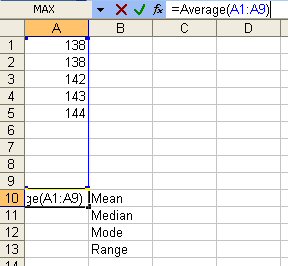 What mathematicians call mean, Excel calls average. In cell A10 we will type =Average(A1:A9) then press [enter]
What mathematicians call mean, Excel calls average. In cell A10 we will type =Average(A1:A9) then press [enter]
What is the value that is now shown in cell A10?- 141
- Excel calculated the mean of the data in cells A1 through A9.
Cells A6 through A9 are empty so Excel ignored them.
We may put data in there later.- OK
- Let's tell Excel to find the median of cells A1:A9
In cell A11 type =Median(A1:A9) and press [enter]
What does Excel say the median of this data set is?- 142
- Let's tell Excel to find the mode of cells A1:A9
In cell A12 type =Mode(A1:A9) and press [enter]
What does Excel say the mode of this data set is?- 138
- You will need to be careful with Excel and finding mode. Excel apparently can't tell when more than one mode is present. Always check its work!
- I will
- Range is not a function of Excel. However, you can get Excel to subtract the Minimum value from the Maximum Value in a data set.
Type or paste the following command into cell A13.
=Max(A1:A9) - Min(A1:A9)
press [enter]
Excel says the Range is ___.- 6
- Record your answers for problem 1!
- Done
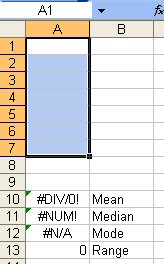 Now delete the data in cells A1:A5 so that we can do problem 2.
Now delete the data in cells A1:A5 so that we can do problem 2.
We will click cell A1 and begin entering the data for problem 2.
Use the [enter] key to move to the next cell!- OK
 In cell A1 type 81
In cell A1 type 81
A2 type 97
A3 type 99
A4 type 89
A5 type 91
A6 type 76- OK
- Notice that our answers changed!
#N/A for mode means that there is no mode!- Cool
- Record the answers for problem 2 in your workbook! (make sure to show 88.833333 as 88.83)
- Easy
- Delete the data for problem 2 (cells A1:A6)
And enter the data for problem 3!
What is the range?- 65
- Finish your work. If you want to review this lesson press "try again" above and you can start over.
- Finished
| © 2010 Norm Mitchell. All Rights Reserved | Legal | Privacy | COPPA | | Site Map | Search | Contact | Help |